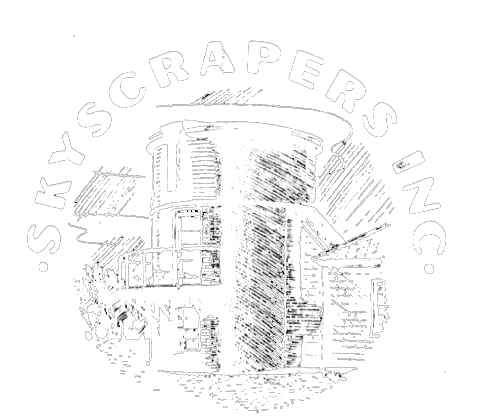Lunar Imaging with the ZWO Seestar S50 Smart Scope
April 2024 :
A novel way to image the moon is with the use of a smart scope. A Smart Telescope utilizes sophisticated sensors, camera systems, and software to capture stunning images of the universe. I always wanted to purchase a smart scope; however, the price was prohibitive starting at $3,999 to $4,999. Recently the ZWO Seestar S50 has entered the market at an astonishingly low price of $499. This smart scope is one of the most cost-effective, fastest and easiest ways to take impressive images of the Moon, Sun, deep-sky as well as Terrestrial objects. In this short review, I shall focus only on how to take impressive images of the Moon with the Seestar S50. There is also another smart scope on the market at this price range, namely the Dwarf II. I do not own a Dwarf II therefore I cannot say anything regarding this smart scope. I refer everyone to check out YouTube videos that do side by side comparisons of the Dwarf II, Seestar and other smart scopes before you decide which one to purchase.
The Seestar is easy to use and set up. It only takes approximately 5 to 10 minutes to set up the telescope and you are ready to go. After turning on the device, you sync it using built-in Wi-Fi to your iPhone/Android cell phone or Apple iPad. I highly recommend using an iPad since the image appears rather small on a cell phone. Next you need to calibrate the compass by turning the alt-azimuth mounted telescope and tripod 360 degrees several times until the telescope states the calibration is complete. Next you need to level the Seestar. There is an auto-level feature that successfully levels the telescope. You are now ready to begin imaging. There are four separate modes, namely Stargazing, Lunar, Solar and Scenery. Just click on Lunar mode and the Seestar automatically finds the Moon! The moon is centered in the field of view and is tracked accordingly. Next click on autofocus and you’re ready to image. You can take a single photographic snapshot of the Moon which is at lower resolution. The photograph appears and is saved as a jpg on your cell phone or iPad.
The Seestar features two video modes namely AVI (raw) and MP4 (compressed) for the Sun, Moon, and Planets. I recommend using only AVI (RAW) since this is uncompressed and compatible with Autostakkert. However, the file sizes will be very large. For a five-minute exposure, the file size of the video was a whopping 8 GB. This large video file is stored in the Seestars SSD internal memory which is 64 GB in size. A recent software/firmware update now allows for 2X and 4X digital zoom so you can focus on various craters and maria. You can then connect the Seestar and download the video file to your computer. Once the AVI is downloaded you can import it into Autostakkert for aligning and stacking.
Unfortunately, planets in the Seestar appear very small due to the short focal length of only 250mm. The Seestar is optimized for a larger field of view that would encompass the Sun, Moon and deep-sky Objects.
The ZWO Seestar S50 software/firmware is updated at least twice a month with new features added at every upgrade. I have contacted ZWO support on several occasions and always receive a response within 24 hours!
The introduction of smart scopes will soon revolutionize the field of amateur astronomy. The Seestar and other smart scopes are light weight, easy to use and can take scientific quality images. In conclusion, a smart scope in the price range of $499 is affordable and a necessary addition to everyone’s arsenal of astronomical equipment. These powerful new instruments make astrophotography easy and fun with an added scientific value.